We finally discovered why people call us just to hang up, but we can get revenge with Siri. It’s probably happened to you at some point, and you may even have called back. And although we use our iPhones for much more than talking on the phone, their name clearly indicates what they are: devices with an open phone line for making and receiving calls to and from anywhere.
But nowadays, we are increasingly afraid to answer phone calls because many of them are scams that seek to steal our bank details or get money by making us call back… But what about calls that hang up on their own? What purpose do they serve?
Robocalling: when a bot wants to know if your number is active
When you imagine a call centre, you might think of a large office full of desks with agents ready to call you, earpieces in their ears, ready to improve your electricity or mobile phone tariff… That’s in the best case scenario. In the worst case, hackers posing as your bank to ask for your passwords. However, before receiving a sales call, they first test which lines are active. That’s why you get a call and, after hanging up, no one answers.
A server automatically calls thousands of phone numbers, recording whether or not they are answered. If the call is answered, it is saved in a log and then forwarded to a team of people, usually for commercial purposes.

Even in call centres with real people behind the phones, in most cases robocalling makes the calls for the operator. The person behind the headset only sees a random number being dialled and then starts the sales pitch. That’s why we often receive one call after another, even if we’ve said we’re not interested. I myself get calls from ‘the electricity company’ several times a week, and it’s been like this for months. It doesn’t matter if you block the numbers: robocalling calls you from another line.
Although the companies behind robocalling are usually insurance, electricity or internet companies, there are also a number of calls that are malicious. Differentiating a scam call from a real offer can be difficult, because if it were easy, scammers wouldn’t get what they want.
iOS 26 brings a revolutionary solution: Siri answers for you

Apple has introduced a feature that completely changes how we handle these annoying calls. The new call filter allows Siri to automatically answer when an unknown number calls you, acting as your own receptionist.
What an incoming call looks like with the iOS 26 call filter enabled
When you receive a call from an unknown number:
- The call does not ring, it appears muted
- Siri automatically asks who it is and the reason for the call
- You see a real-time transcript of their response
- You can decide whether to take the call, hang up or respond via Siri
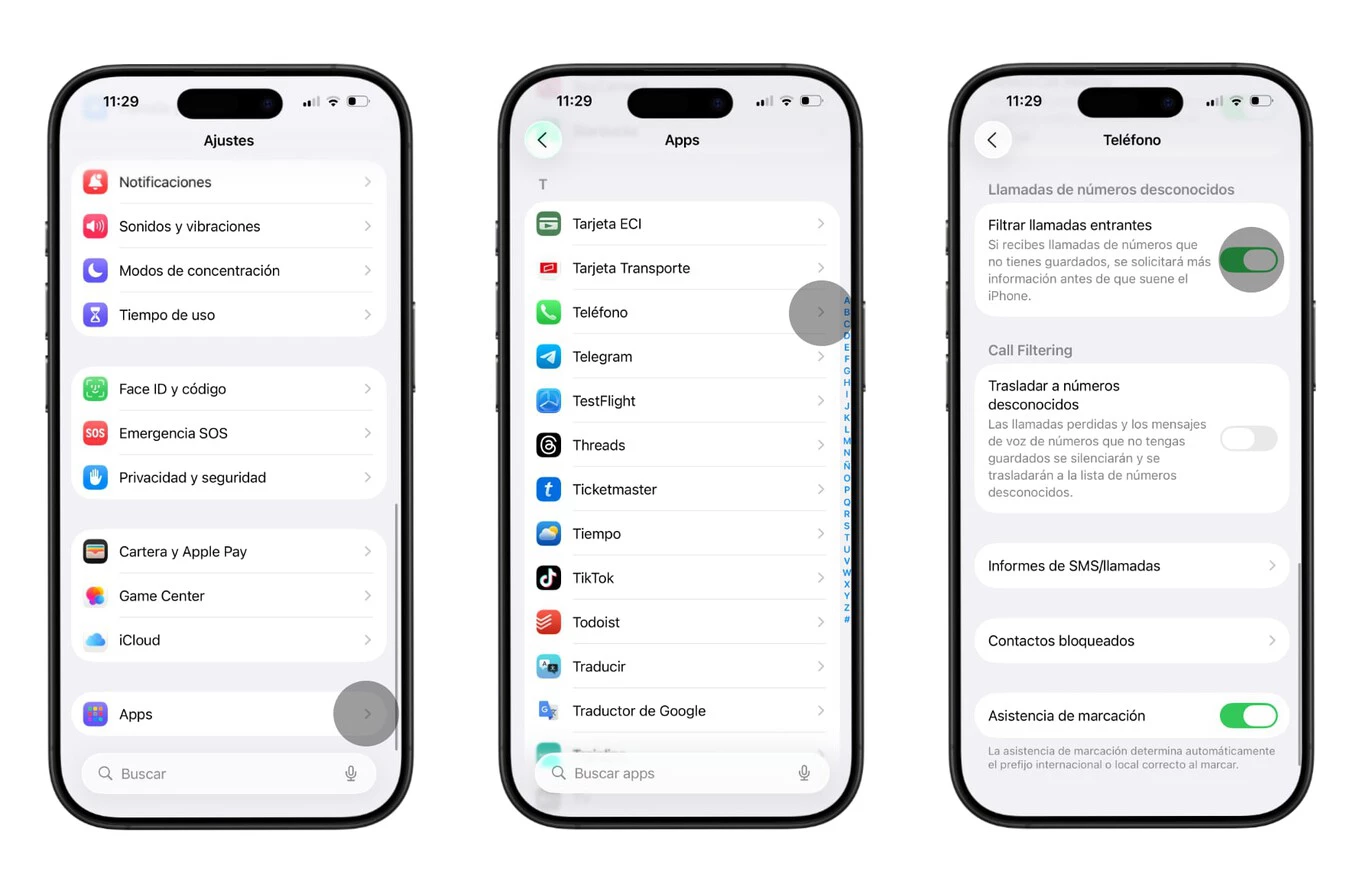
If it’s a robocaller, it will simply play its automated message and you can ignore it without being bothered. If it’s a real person, they will say who they are and you can decide if you’re interested.
Steps to activate the iOS 26 call filter
To enjoy this feature, you’ll need to have iOS 26 installed on your iPhone. To do this, you’ll have to wait until September, or you can go ahead and install the public beta, which will be available in a matter of days. With your iPhone updated to iOS 26, go to Settings > Applications > Phone > Call Filter.
Spain also takes action against commercial robocalling
In addition to technological solutions, Spain has implemented new regulations. The Order TDF/149/2025 prohibits commercial calls from normal mobile numbers. Now, companies can only make commercial calls from:
- Landlines
- 800 and 900 prefixes
This means that, at a glance, you can identify whether a call is commercial before answering.
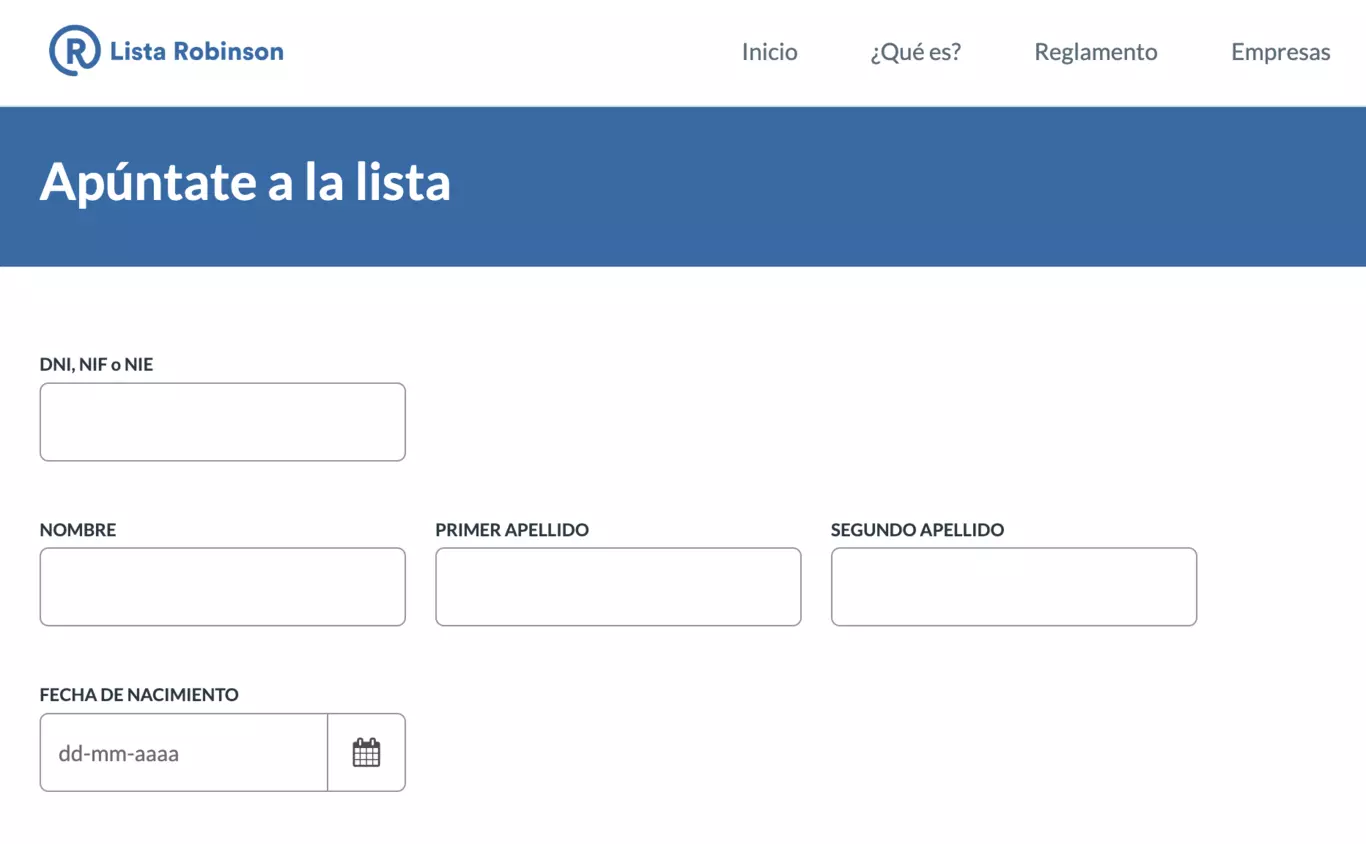
Of course, signing up for the Robinson List is a classic. It is a free service that you can register for so that companies do not make calls for commercial purposes. The Robinson List in Spain operates under national regulations, so by simply registering, you will avoid a significant number of unsolicited advertising calls. It also works for advertising by telephone, post, email and SMS messages.
Now you know what robocalling is. At least you’ve found an explanation for those calls that you answer and then automatically hang up. To protect yourself, we recommend signing up for the Robinson List or using the iOS 26 call filter when it becomes available. After combining both, the calls that bother me have been reduced almost entirely.

